E1 UI Basics Technical Essay
15 Sep 2020Browser History 1
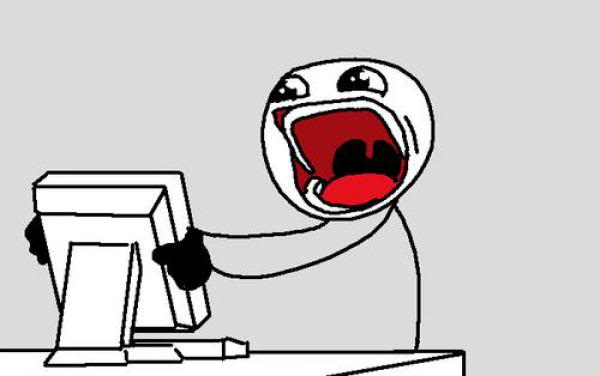
Image Source: http://www.relatably.com/m/img/pc-memes/Angry-Computer-Meme-03.jpg
Without a doubt, I did not anticipate how hard the Workout of the Day (WODs) would be. From learning the necessary tags of “<a href=></a> to insert links for the table of contents to understand how to put an image and apply certain dimensions was a long journey! To start, I looked through the Web Page Basics readings on our class page to get a gist of what I needed to do. However, I did not understand most of the concepts the first time so I had to reread the text. Next, I tried to complete the tasks on my own but it was very complex since I was not aware of difference functions like text wrapping and paragraph perserving. As a result, my beginning attempt was in the Sd zone yet after seeing Professor Port’s screencast, I gained more information on how to correct my mistakes. For example, I learned how to link the section to the table of contents by using as well as adjust the image setting. Overall, my best attempt in BrowserHistory 1 after multiple tries was 13.66 minutes in the Rx zone. To see myself improve each time, I felt accomplished as I knew where to place certain spaces, commas, and hyperlinks.
Advice: Don’t feel a burden because you couldn’t get it on the first couple of tries. You should keep trying and learn from each attempt to better yourself in doing the WODs.
Browser History 2

Image Source: http://2.bp.blogspot.com/-rVy1q-k80RE/UfoWT-gMXTI/AAAAAAAAACc/qHpwp7elyPY/s1600/2.jpg
For Browser History 2, I found it just as difficult since I had to work with another file along with the Index.HTML. While the instructions were short, I had to research the Google Fonts page to understand what I needed to do. It was helpful that the website provided a direct link to change the font from Tangerine to Oswald and Open Sans. A common mistake that I made was forgetting to close my tags, which caused the words not to change colors or work on my web page when refreshed. On the other hand, I learned how to use “<link rel=” stylesheet” href=”style.css” to link both files and change the formatting through the body {_}. I was amazed how css works when I was changing the fonts and colors of the web page. With this assignment, it took me 10 tries and my best time was 6 minutes.
Advice: Don’t forget the importance of closing the tags “< >” and “;” when adding more changes to the style.css file.
Browser History 3
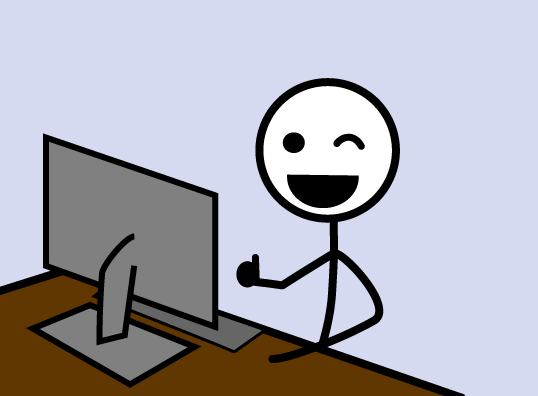
Image Source: http://i1.kym-cdn.com/photos/images/newsfeed/000/115/700/1289786949038.png
Lastly, Browser History 3 was challenging since it took me seven times and I was able to reach Rx level at 10 minutes. All concepts are new to me since I am not familiar with how to input a navigation bar and columns. As a hands-on learner, reading the material won’t stick until I continuously practice what I need to do. That said, I took more time when completing the assignment because I made the effort to write down what I should do at each step. Altogether, I like the satisfaction I get from completing the WOD as it motivates me to keep trying no matter how difficult the work is.